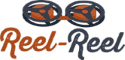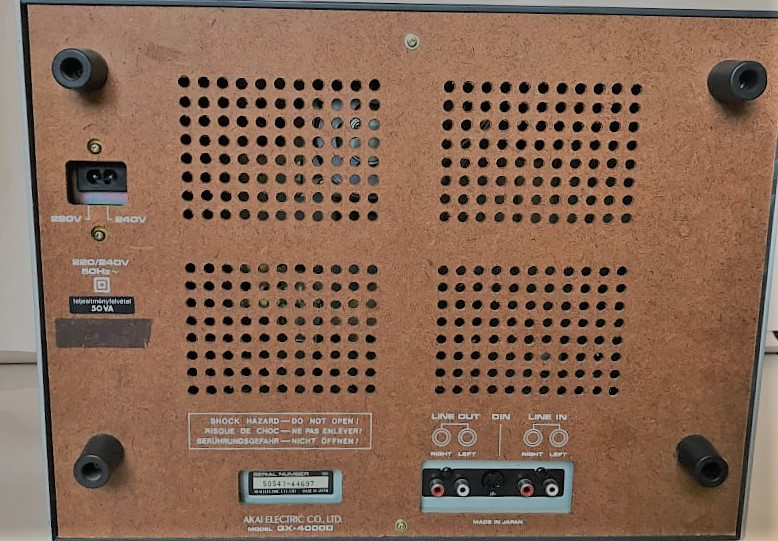Technical Details
Brand: Akai
Model:GX-4000D
Category:Mid High Fidelity
Application:Consumer
Electronics:Solid State
Equalization:NAB
Country of Manufacture:Japan
Release dates:1978 - 1984
Tracks:1/4 Rec/PB
Speeds: 3 3/4, 7 1/2
Max Reel Size("): 7"
Number of heads: 3
Dimension: 440 x 315 x 230mm
Head Composition: Ferrite/Glass
Head Configuration: Stereo
# Motors: 1
Auto Reverse?:No
Voltage(s): 110-120v, 220-240v
Outputs: RCA
Frequency Response:30Hz to 24kHz @ 7 1⁄2 ips
Wow and Flutter:.08
Signal-to-Noise Ratio:60
Sound quality rating:7 / 10
Long-term reliability rating: 8/ 10
Weight: 13.2kg
Additional Details
Description
Mechanically quite similar to the older 4000 DS. Many were surprised on its introduction, that Akai had not evolved that much from a mechanical perspective.
Functionality
Two large mechanical levers, play and record on the left and rewind /fast forward on the right. Pause is selected by pushing up a small lever in the direction of the arrow, and is cancelled by pressing the pause defeat button below it. Record is selected by depressing the record button and switching the left hand lever into the record position indicated by an LED mounted between the two VU meters. Auto stop feature is activated by tape tension arm near to the capstan.
Unfortunately, Akai chose to use only one motor on this machine which many technicians would suggest puts it out of the running as a serious contender. However many owners would dispute that fact. A removable headcover makes for great access to clean and demagnetize the heads which was a little more challenging on the old 4000 model. Changing the speed on a GX 4000d is a bit awkward compared to other machines in its price range, as you have to unscrew a knurled nut to remove a small metal collar from the capstan. Without the collar the machine runs at 3¾ ips and with it at 7½ ips. The collar can be stored on a post situated under the head cover for safe keeping.
The GX-4000D records in mono or stereo. For stereo recording, select the stereo position, and it records on tracks 1 and 3 in the forward direction. Turn the tape over to record on tracks 2 and 4.
For mono recording, four separate tracks can be recorded. Place the track selector switch in the 1—4 position, connect a signal to the left input the recording will now appear on the left track 1. Rewind the tape, set the track selector to 3-2 and connect the signal into the right input and make a second recording.
You now have two mono recordings, on track 1 and 3. By turning the tape over two further recordings can be made onto tracks 4 and 2.
This gives a total of four individual tracks, two in each direction.